Android 6.0 Marshmallow rolled out in India for Moto G 3
Android Marshmallow started rolling out in India for Moto G 3 and Moto G 3 turbo by 9 Jan 2016 with the update size of 445.5 MB.
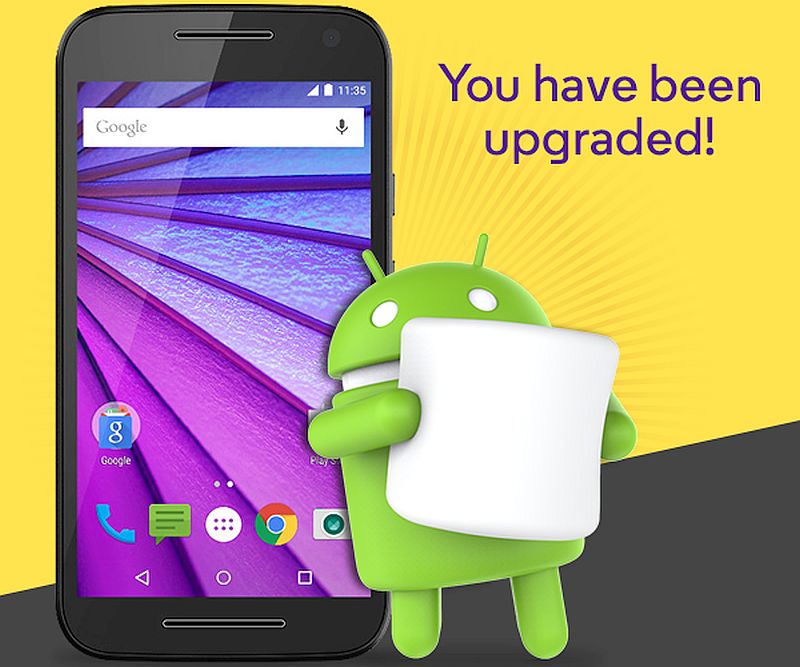
Courtes:NDTV Gadget
It is preferred to download on wifi as post update of marshmallow many of the apps needs to be updated costing around 800 MB in total.
Whats New for Moto G 3 in Marshmallow
Whats new that you can expect from Moto G3 with Marshmallow?
- You save battery by app standby.
- You save battery by letting your mobile "doze"off
- Now android allows you to give or remove individual permissions for all apps.
- Single tap Google now
What is Single Tap Google Now?
Single Tap Google Now is feature where you can tap the small circle at the bottom center for more than 3 seconds to get the latest details on the topic in Google , youtube etc.
Lets take this example, you wanted to buy a DLink router in Flipkart App. Get into Flipkart App and move to router page and force click the now button. You get option to get into more details with a single tap to Google or Youtube or official website. Isn't it Cool?
You can try in Google Play music to check if the song you are playing exists in YouTube.
What is Doze Off in Marshmallow?
Doze off feature in Moto G will allow you to set your mobile in sleep state where it will disturb you only on allowed interruption that you have setup initially. Interesting and eye catching feature is to get interrupted when some body calls for the second time in 15 mins. It would have been NICE if Google had given option for user to select the number too than hard coding it as 2.
What you dont get which you expected before?
Fingerprint , the feature of Marshmallow does not work for Moto G3 and Moto G3 turbo with Marshmallow.
Should we download update?
- If you are travelling a lot and charge goes off at the end of journey even without using mobile then Marshmallow is the need for you.
- If the whole motto of your Moto G 3 is playing candy crush you may not need this as the new marshmallow will acquire some more space of your mobile without deleting the previous one. So better don't go this early.
- If you are a hardcore business user and using many financial and banking apps. Wait for some more time and then upload as most of the financial apps are yet to upgrade; however those apps works fine in marshmallow without the need of any upgrade. But its better not to take risk.
How to download Marshmallow update in Moto G 3 ?
Goto Settings->About phone ->System Updates -> OK-> Select Wifi or Mobile network.
Buy Moto G 3



Comments
Post a Comment